![]()
Since we introduced Custom Rules in 2019 it has continued to be one of our most popular features and as customers have become more familiar with it and we've expanded its feature set we're now seeing some customers with upwards of 100 custom rules in their account.
Last year we improved the interface for these power users by introducing the ability to hide deactivated rules and also search for rules based not only on their name but their rule content which includes searching both condition and output values.
Today we're adding another power user feature, dividers. This feature allows you to add dividers between and above rules so that you can visually separate rules that have different use cases. You can add as many separators as you like and we let you both name them and set the color of your dividers individually. Below is an example of how the feature looks when you've added a few dividers.
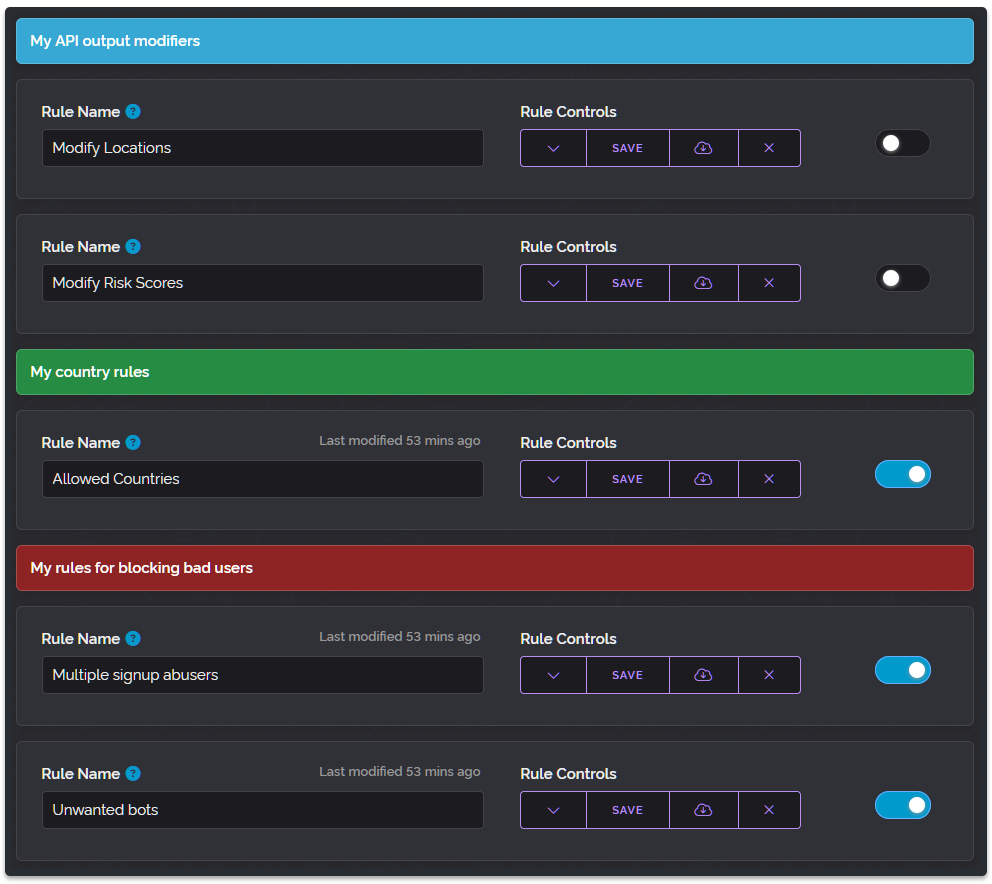
We wanted to make dividers very easy to use so you can simply click on the name of a divider to change it and drag the dividers around to move them like you can with rules. We also didn't want them to look visually cluttered so you only see the divider control buttons when you mouse over a divider like below.

And finally, we wanted you to be able to customise your dividers not just by name but with any color and level of transparency that you want. To that end, we've added a real-time full spectrum color picker which you'll see if you click on the Color button as shown below.
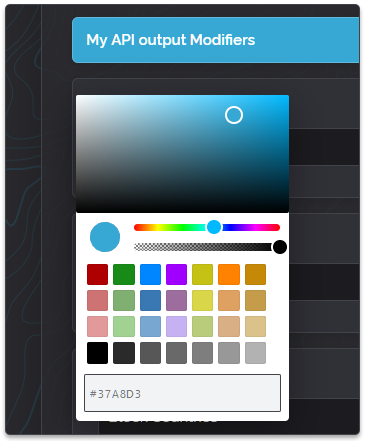
So that's the update for today, it's live in everyone's Dashboard right now and we hope you have a lovely weekend.