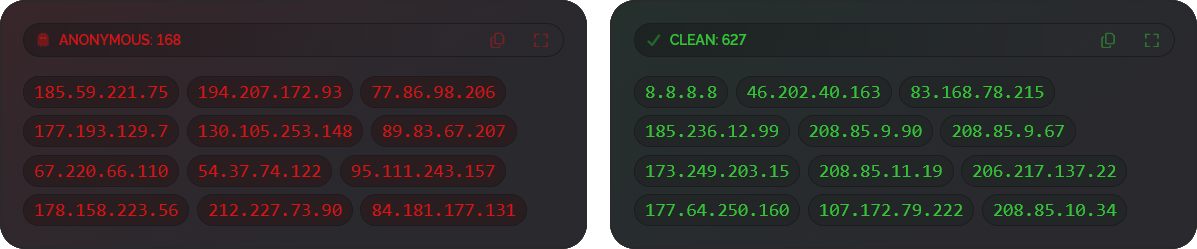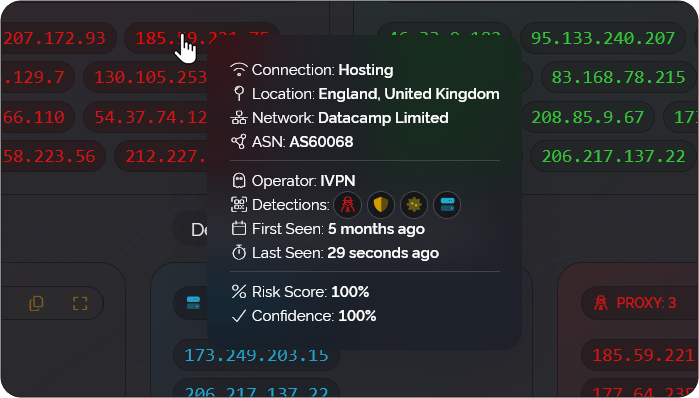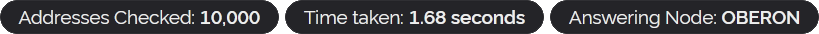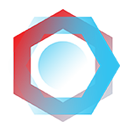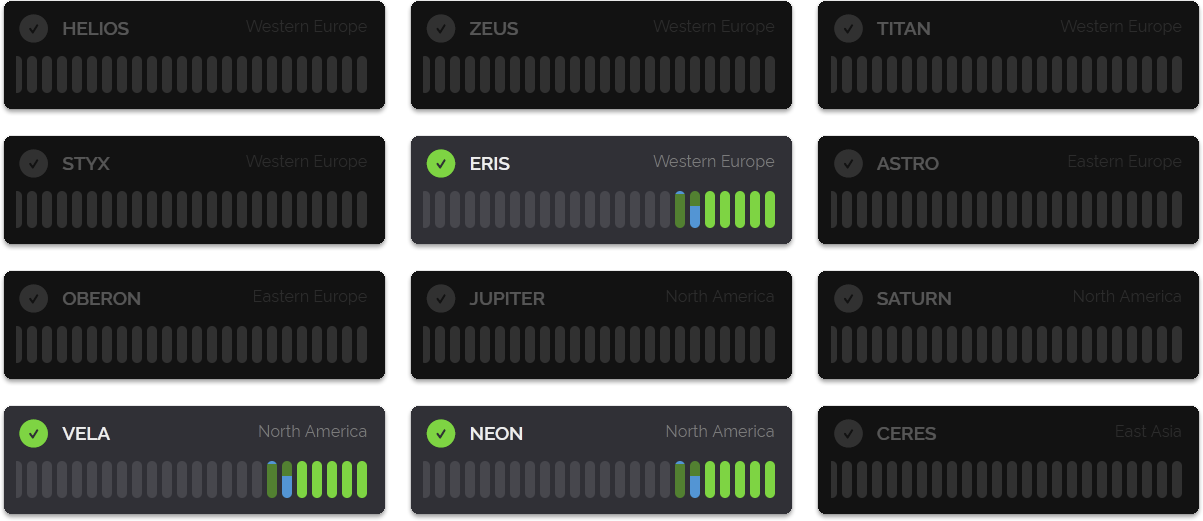Enhanced Proxy Detection and Strengthened Security
We're excited to share two significant updates that improve both the accuracy and security of our platform.
10x Increase in Residential Proxy Detection Coverage
We've dramatically increased our residential proxy address collection, specifically we're now collecting 10 times the volume of proxy addresses per day compared to what we were doing a week ago. This substantial increase will have a direct correlation on proxy detection rates and we're not done, we intend to further increase our detection rate of residential proxies in the coming weeks as we tune the infrastructure we've built to tackle this problem.
Improved Accuracy Through Reduced Display Time
With this increased data collection rate, we're now encountering the same residential proxy addresses multiple times within a 24-hour window. This repeated observation has enabled us to make an important optimization: we've reduced the average display time of results on our API from 48 hours to 24 hours for residential proxies.
This change delivers a meaningful reduction in false positive rates. Here's why: when we observe a proxy address multiple times in quick succession, we can confidently extend its active status. Conversely, addresses that appear only once or twice and then disappear are more likely to be outliers—IP addresses that have ceased operating as proxy servers. By tightening our display window to 24 hours, we can more effectively filter out these outliers while maintaining coverage of genuinely active proxy infrastructure.
The net result is fresher, more accurate data that better reflects the current state of residential proxy networks and a reduction in the support tickets made by your customers to request their addresses be allowed to access your services.
Comprehensive Security Infrastructure Audit & Upgrades
In our ongoing commitment to protecting our platform, we've performed an internal security audit and implemented a suite of security protocols:
DNS and Email Security Enhancements
DNSSEC (Domain Name System Security Extensions): We've deployed DNSSEC to protect against DNS spoofing attacks, ensuring that users connecting to our platform are actually reaching our legitimate servers, not malicious imposters.
CAA (Certification Authority Authorization): By implementing CAA records, we've explicitly specified which certificate authorities are authorized to issue certificates for our domain, reducing the risk of fraudulent certificate issuance.
MTA-STS (Mail Transfer Agent Strict Transport Security): This protocol enforces encrypted SMTP connections for email delivery, preventing man-in-the-middle attacks on our email communications.
Enhanced SPF (Sender Policy Framework) Records: We've refined our SPF configuration to better prevent email spoofing and improve our email deliverability and authenticity.
TLS-RPT (TLS Reporting): We've enabled TLS reporting to monitor the effectiveness of our email security measures and quickly identify any delivery issues or potential security incidents.
Automatic Email Replies: Not really security related but we noticed in our audit we do not automatically reply to a customer email to let you know we received your mail and to expect a reply from us. We now send these so you can be sure your mail reached us successfully.
What This Means for You
These security enhancements work together to create multiple layers of protection for our platform and your data. From preventing domain hijacking to securing email communications, these protocols represent industry best practices in modern web security.
Looking Forward
These updates reflect our dual commitment to delivering accurate, timely threat intelligence while maintaining the highest security standards. As residential proxy networks continue to evolve, we'll continue investing in both our detection capabilities and our infrastructure security.
If you have questions about these updates or how they impact your use of our platform, please don't hesitate to reach out to our support. Thanks for reading and have a wonderful week!