Today we've introduced an improvement to the invoicing system within the customer dashboard which allows you to pay an outstanding invoice using any bank card you may have through a secure portal at our payment processor, Stripe.
This is a change that we should have introduced earlier but it has only been over the last couple of months that we've seen a large increase in the need for our customers to pay their invoices manually. This has been mainly due to recent banking regulation changes in certain countries like India which have disallowed foreign entities from billing Indian bank accounts in an automated way.
So as a result when you visit the paid options tab of the customer dashboard you'll see a toggle for invoice options and history which will reveal the below control panel.
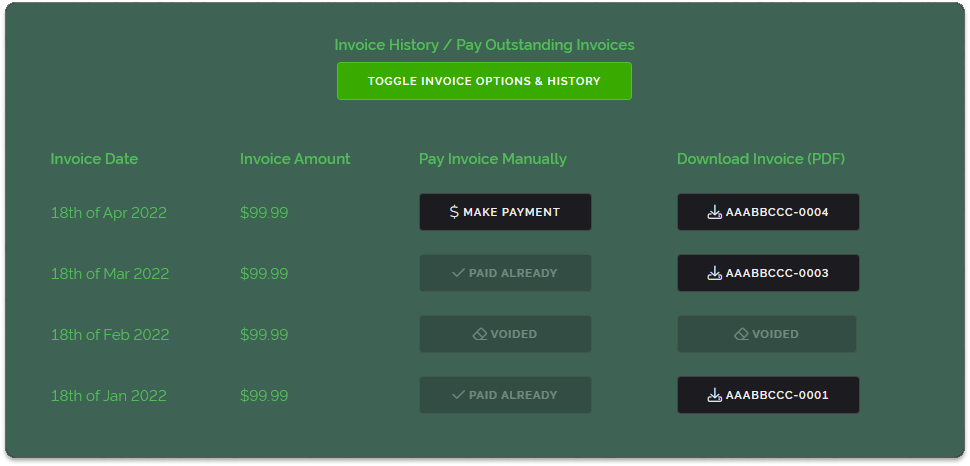
This may look familiar if you've viewed it previously. The new part is the Pay Invoice Manually column which in our screenshot above shows the various states you can expect to see. The most recent payment can be made manually, previously paid payments are shown as such and voided payments for instance ones that were needing to be paid but we manually voided it are also shown.
In addition to these changes we've also updated our email that gets sent when a payment fails to explain how to pay your invoice manually so everyone who needs this feature should be fully aware of it when the time arises.
Thanks for reading and have a great week!