Since we added the dashboard we've had various requests from users to add two-factor authentication which is where you use an application local to you (such as on your computer or phone) to generate a one-time password which can be used in conjunction with your normal password to authenticate your logins.
The added security is obvious, if an attacker compromises both your API key and password they would still need to gain physical access to the device you run your authenticator on. Most people choose to use a mobile phone based authenticator for this reason.
So today we've enabled two-factor authentication for all accounts whether you're on our free or paid tiers you can benefit from the extra security two-factor provides. Below is a screenshot showing the new user interface within your dashboard for the feature.
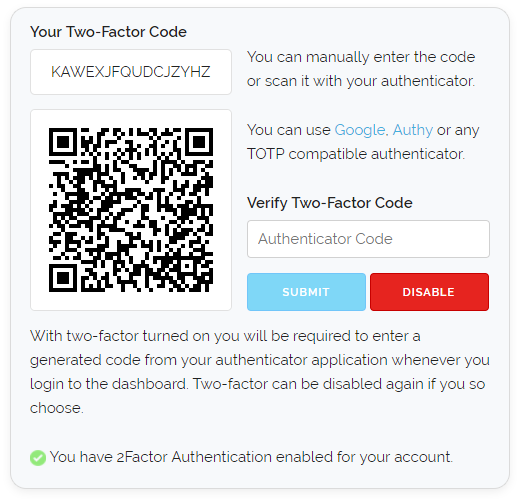
We hope you like the apperance of the feature, we wanted to make sure it looks clean while being easy to understand and use. As the image informs you we're not limiting the feature to a specific authenticator. You're free to use any TOTP compatible authenticator which includes Googles, Authy, 1Password and more.
Thanks for reading and we hope everyone is having a great week!