
Today we're introducing a new feature that we have been asked for frequently since our service began. The ability to query the API through client-side JavaScript in a web browser.
This feature may seem on the surface quite simple just allowing the API to be queried through a web browser. But securing this system so that your API Key was never put in jeopardy while maintaining the integrity of our service and making it easy to use required some thought and engineering effort.
The way it works is simple, you go into your dashboard and click on the new CORS button. There you'll receive a new public API key intended to be used in client-side only implementations of our API. Below that you'll find a field where you can enter the origin addresses for all your client-side requests to our API.
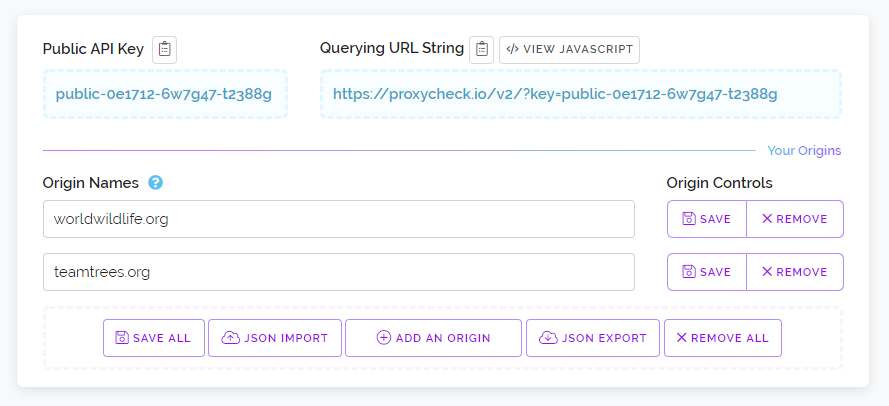
Client-side implementations use the same end-point as our server-side API and just make use of your new public key. This lets our API know you're making a client-side request to the API which will lock the API to checking only the requesters IP Address. It also tests the origin (domain name) of the request against the ones you entered into your dashboard.
All queries made this way will accrue against your private API Key automatically and appear in your dashboard the same way that server-side requests do. In-fact you can make both server-side and client-side requests to the API at the same time allowing you the flexibility to use the right implementation in the right place.
Since you're making requests to the same endpoint as server-side requests you get access to all the same features. You can use all our query flags like normal and gain access to all the same data such as location data, service provider information and more. It even supports your custom rules automatically.
So what does change when using the client-side request method? - The main thing is a downgrade in security. If you choose to block a website visitor using only JavaScript it's possible for your visitor to disable JavaScript or modify the script on the page to circumvent the block.
And so if unwavering security is something you require then the server-side implementation is still the way to go and is still our recommended way to use our API. But if you have a website that doesn't make it easy to integrate a server-side call to our API or you lack the expertise to perform such an implementation then our client-side option may be appropriate.
To make it as easy as possible to utilise the client-side method we've written some simple JavaScript examples for both blocking a visitor and redirecting a visitor to another webpage. You'll find both examples within your dashboard under the new CORS tab, an example of which is shown below.
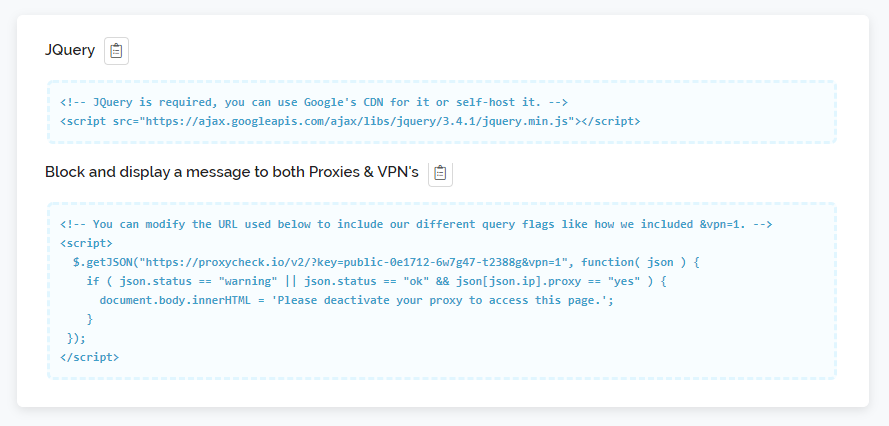
The last thing we wanted to discuss was origin limits. Several years ago we added an FAQ to our pricing page containing a question about website use limits which we've quoted below.
Do I need to purchase a plan for each individual website I want to protect?
No, you can simply purchase one plan and then use your API Key for every website you own. This applies to both our free and paid plan account holders.
We know how frustrating it is when you signup for a service and they apply arbitrary limits. No one wants to signup for multiple accounts and we've never wanted to push complex multi-key management or licensing on our customers. And that is why our new CORS feature has no origin limits. Simply add as many origins to your dashboard as you need.
If you visit your Dashboard right now you'll find the new CORS feature is live and ready to be used. We do consider this feature beta so you may come across some minor bugs and we welcome you to report those to us using the contact us page on our website.
Thanks for reading, we hope you'll find the new client-side way to query our API useful and have a great weekend!