![]()
Today we've introduced several new features to the Dashboard to make it easier to manage your Custom Rules and Custom Lists, especially if you have a great many of them as some of our customers do.
Firstly we've reduced the space between entries so more can be viewed at once in a vertical stack. This is a minor change but beneficial all the same. You can see how this looks in the screenshot below.
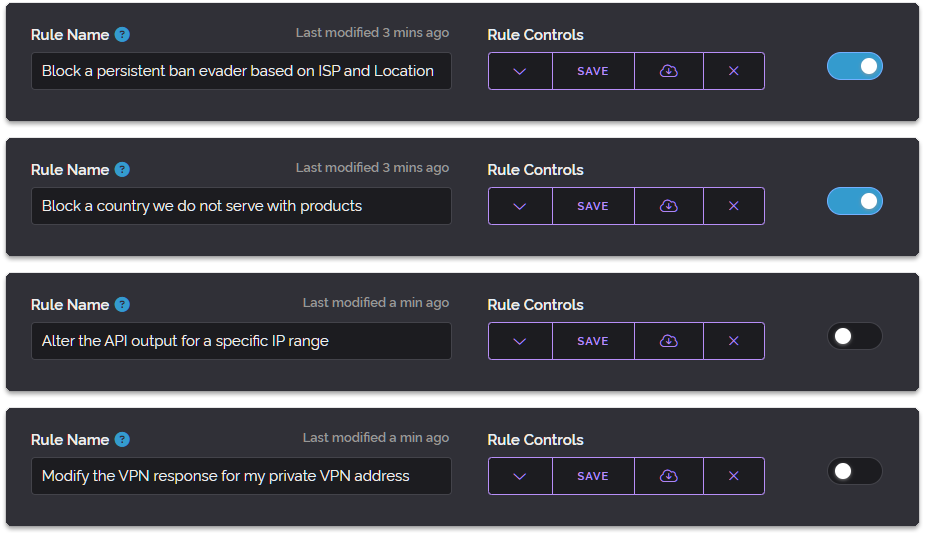
Secondly to that, we've added a new button to the top of your rules and lists which will insert a new entry at the top as opposed to the bottom of your stack. So you can now add new entries without needing to scroll to the bottom of your stack only to need to drag the rule to the top again.
Thirdly, we've added a new button which will hide any disabled rule or list that you have. We know many of our users like to create situational rules or lists and leave them disabled until they're needed, as a result, you may have many cluttering up your rule or list interface. This feature was requested by a customer only yesterday and we were happy to include it in today's power user update.
The fourth and final feature is a filter field which lets you search for your rules and lists based not only on their names but also their content. So if you've created a rule that targets a specific country or a list that contains a specific address you will no longer need to closely examine every rule or list in your dashboard to find them, you can simply search for it by the piece of information you know is within them. Below is an example of us filtering for a specific rule based on the ISP Vodafone that was included in the rule.
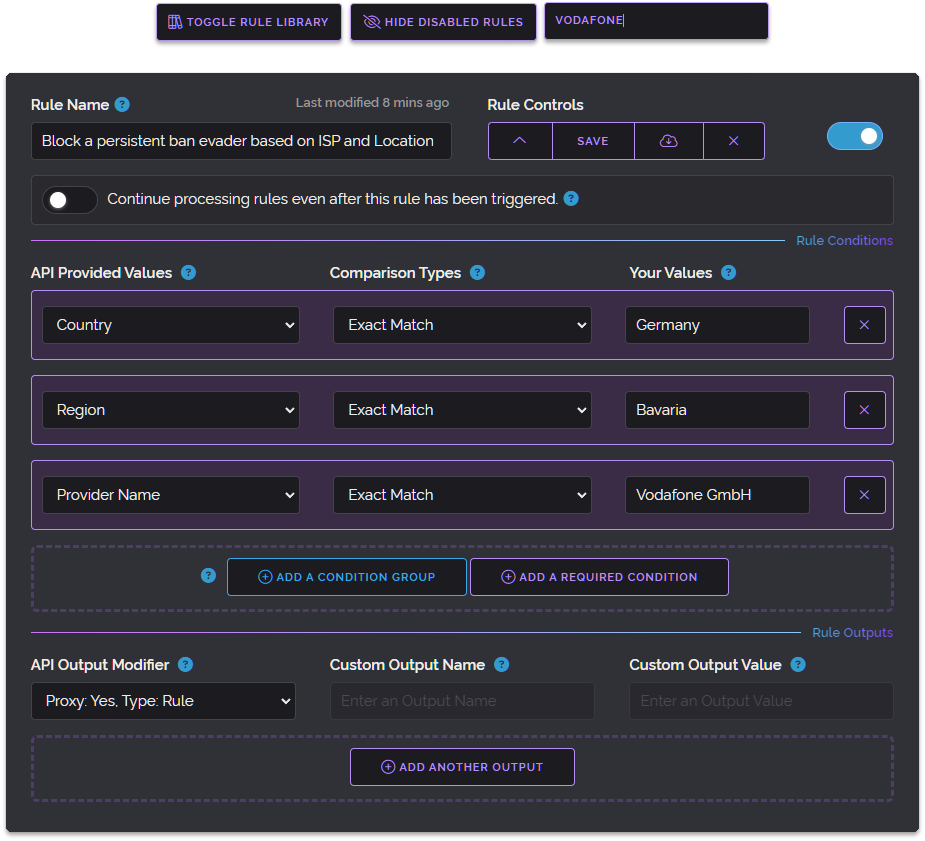
All of today's new power user features utilise client-side Javascript exclusively which means not only do they work live without page refreshes but they're incredibly fast and smooth with animations where appropriate to convey that something has been hidden and not deleted etc
We hope you enjoy today's update, thanks for reading and have a great week!